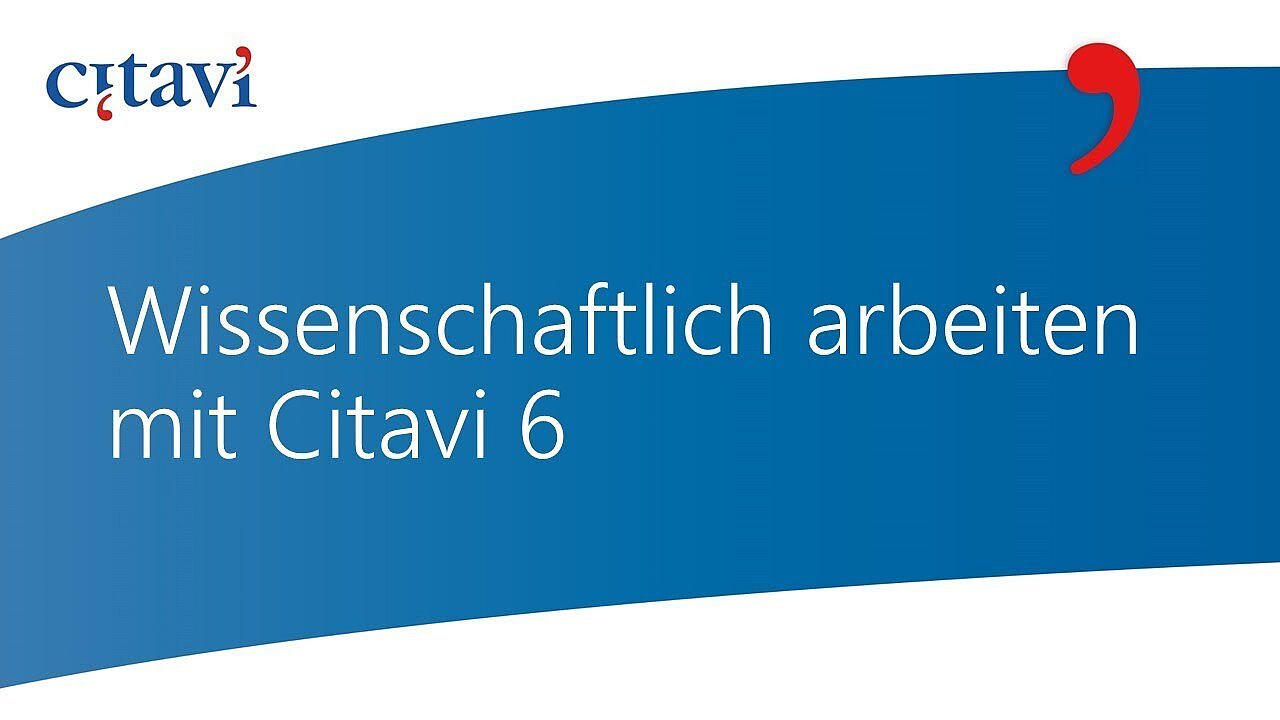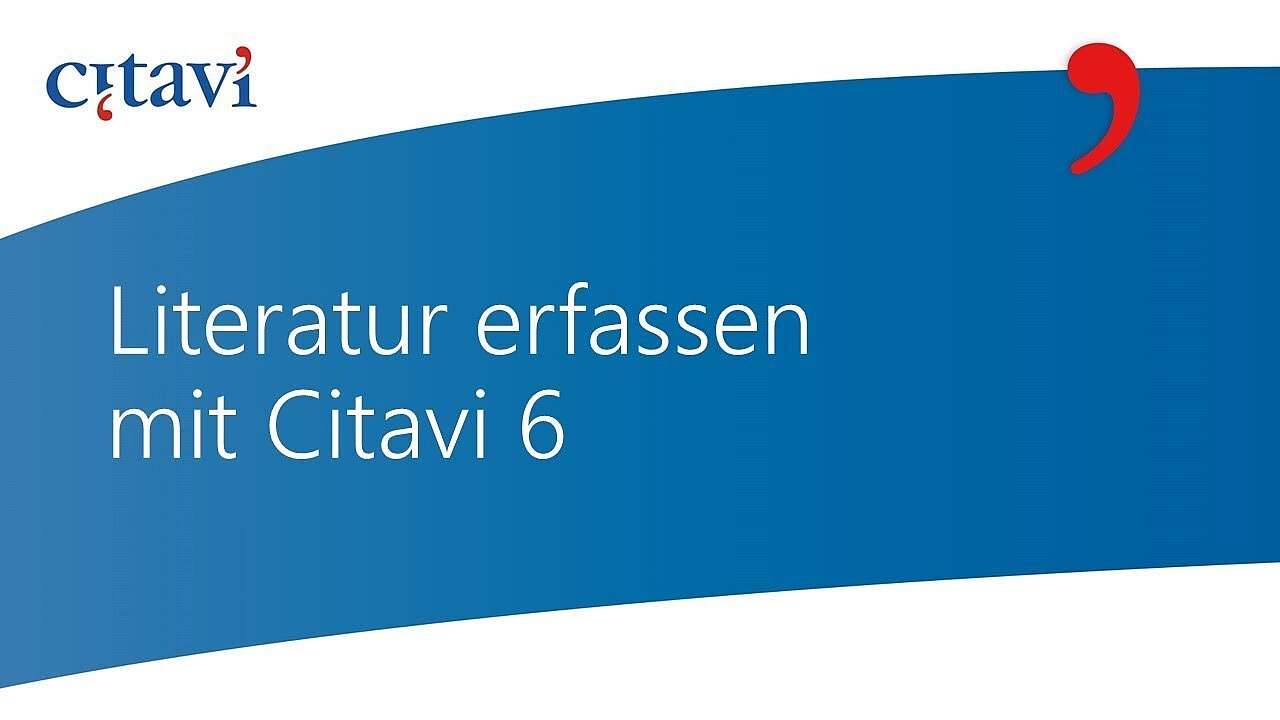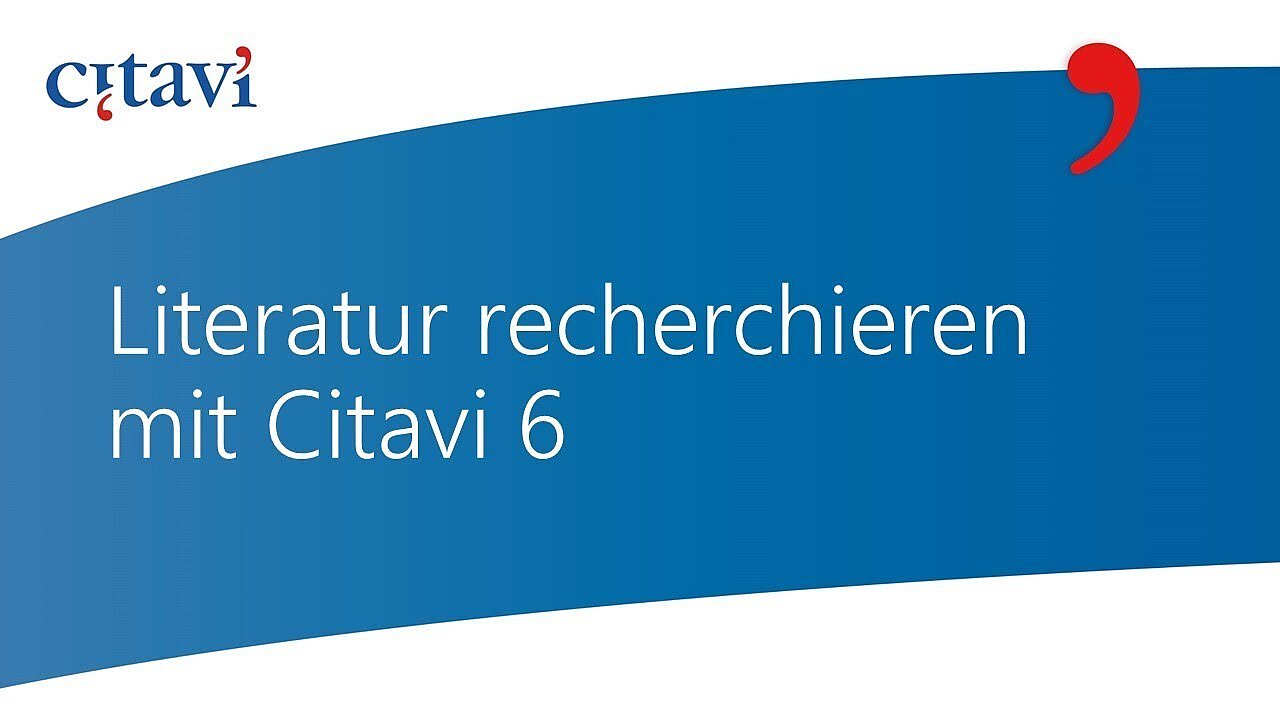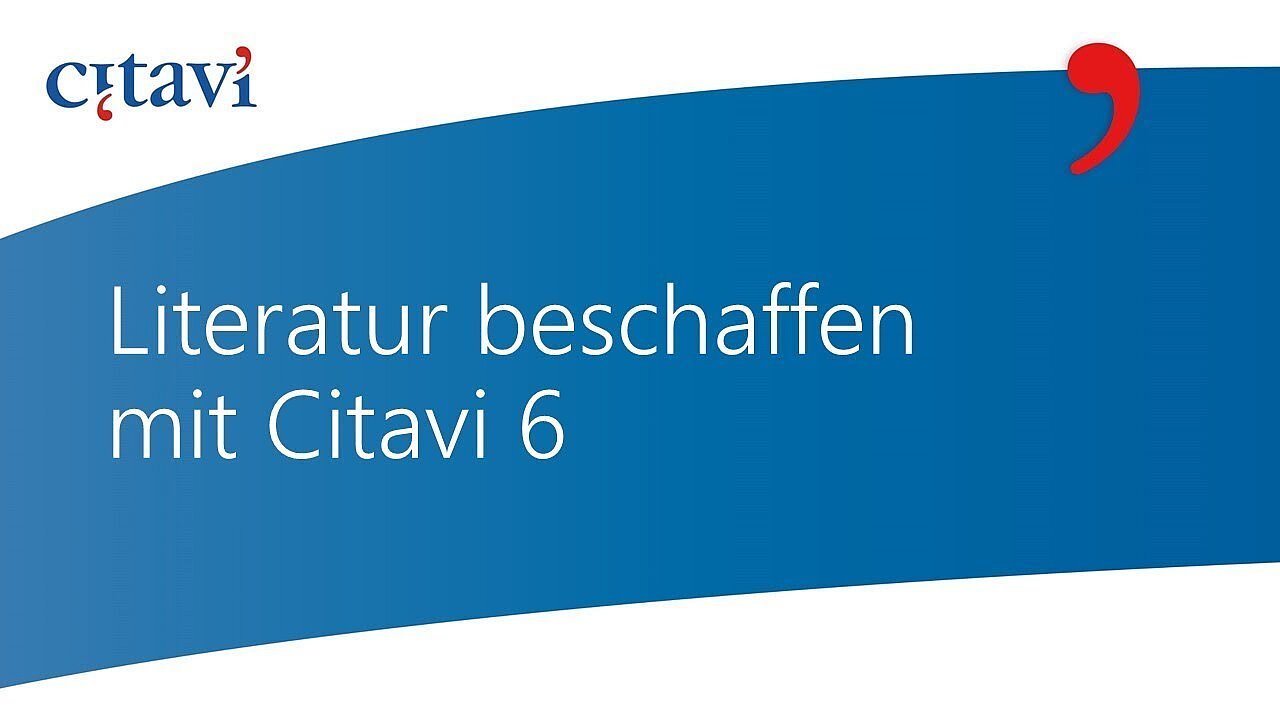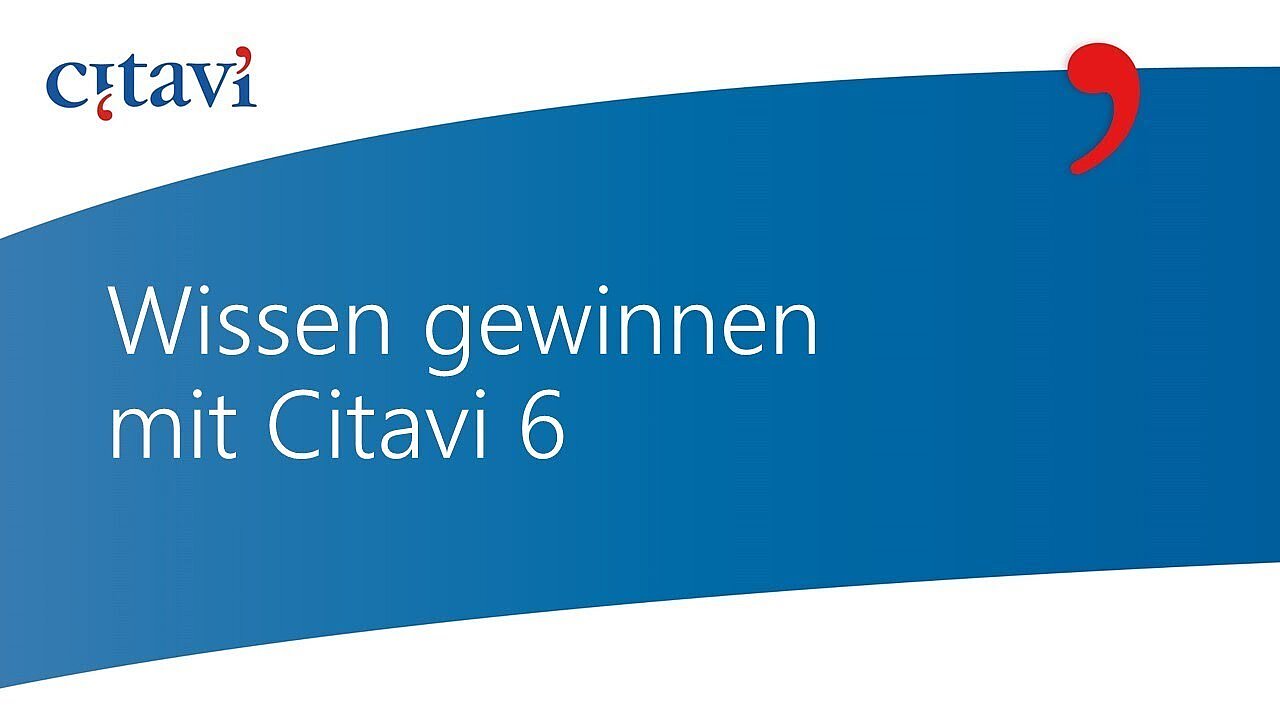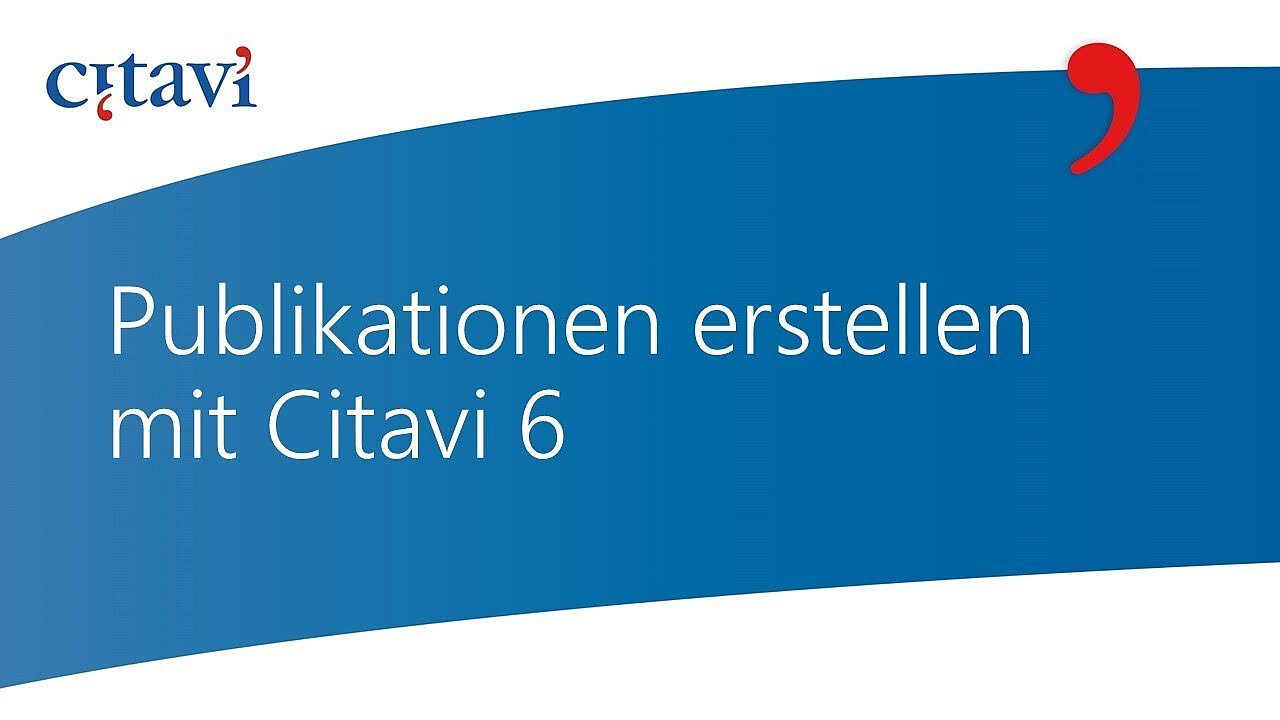As a student or a member of Pforzheim University you can use Citavi free of charge.
It supports you in all steps of working with scientific literature. Citavi opens the door to library catalogs (including our OPAC) and subject bibliographies, whose data can be saved with a click for further processing.
Citavi brings order to your references. With the task list, you can specify for each article or book what needs to be done with it and by when.
The program includes several tools for knowledge organization. Literature can be easily indexed and categorized. The most important quotations can be extracted from each text, systematically arranged and linked with own ideas, thoughts and first text drafts.
Installation of Citavi:
You will find all information about downloading and licencing in the following documents:
Citation style Business Law of Pforzheim University:
- If you want to integrate this style in your Citavi
download Juristischer Stil HS Pforzheim 2.0
and save in file user/your name/own documents/Citavi 6\Custom Citation Styles.
You will find the style in your Citavi under citation – citation styles.
Please note: If you want to protect your data from access by third parties, save your projects local, not in the cloud.